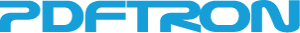Class PDFNet.ScreenAnnot
PDFNet.ScreenAnnot
| Constructor Attributes | Constructor Name and Description |
|---|---|
|
A screen annotation (PDF 1.5) specifies a region of a page upon which
media clips may be played.
|
| Method Attributes | Method Name and Description |
|---|---|
| <static> |
PDFNet.ScreenAnnot.create(doc, pos)
Creates a new Screen annotation in the specified document.
|
| <static> |
PDFNet.ScreenAnnot.createFromAnnot(ann)
creates a Screen annotation and initializes it using given annotation object.
|
| <static> |
PDFNet.ScreenAnnot.createFromObj(d)
creates a Screen annotation and initializes it using given Cos/SDF object.
|
|
Returns the action of the Screen annotation
|
|
|
Returns the background color of the annotation.
|
|
|
Returns the number indicating background color space of the annotation.
|
|
|
Returns the border color of the annotation.
|
|
|
Returns the number indicating border color space of the annotation.
|
|
|
Returns the "fit full" flag.
|
|
|
Returns the horizontal leftover space of the icon within the annotation.
|
|
|
Returns the Icon and caption relationship of the annotation.
|
|
|
Returns the button down caption text of the annotation.
|
|
|
Returns the Mouse Down icon associated with the annotation.
|
|
|
Returns the rollover caption text of the annotation.
|
|
|
Returns the rollover icon associated with the annotation.
|
|
|
Returns the condition under which the icon should be scaled.
|
|
|
Returns the Scale Type of the annotation.
|
|
|
Returns static caption text of the annotation.
|
|
|
Returns the static icon associated with the annotation.
|
|
|
getTitle()
Returns the title of the annotation.
|
|
|
Returns the vertical leftover space of the icon within the annotation.
|
|
|
setAction(action)
sets the action of the Screen annotation
(Optional; PDF 1.1 )
|
|
|
setBackgroundColor(col, numcomp)
sets the background color of the annotation.
|
|
|
setBorderColor(col, numcomp)
sets the border color of the annotation.
|
|
|
setFitFull(ff)
sets the "fit full" flag.
|
|
|
setHIconLeftOver(hl)
sets the horizontal leftover space of the icon within the annotation.
|
|
|
sets the Icon and caption relationship of the annotation.
|
|
|
setMouseDownCaptionText(contents)
sets the button down caption text of the annotation.
|
|
|
setMouseDownIcon(icon)
sets the Mouse Down icon associated with the annotation.
|
|
|
setRolloverCaptionText(contents)
sets the roll over caption text of the annotation.
|
|
|
setRolloverIcon(icon)
sets the rollover icon associated with the annotation.
|
|
|
sets the condition under which the icon should be scaled.
|
|
|
setScaleType(st)
sets the Scale Type of the annotation.
|
|
|
setStaticCaptionText(contents)
sets static caption text of the annotation.
|
|
|
setStaticIcon(icon)
sets the static icon associated with the annotation.
|
|
|
setTitle(title)
sets the title of the Annotation.
|
|
|
setVIconLeftOver(vl)
sets the vertical leftover space of the icon within the annotation.
|
Class Detail
PDFNet.ScreenAnnot(id)
A screen annotation (PDF 1.5) specifies a region of a page upon which
media clips may be played. It also serves as an object from which
actions can be triggered.
- Parameters:
- id
Method Detail
<static>
{ScreenAnnot}
PDFNet.ScreenAnnot.create(doc, pos)
Creates a new Screen annotation in the specified document.
- Parameters:
- {SDFDoc} doc
- A document to which the annotation is added.
- {rect} pos
- A rectangle specifying the annotation's bounds in default user space units.
- Returns:
- {ScreenAnnot} A promise that resolves to a newly created blank Screen annotation.
<static>
{ScreenAnnot}
PDFNet.ScreenAnnot.createFromAnnot(ann)
creates a Screen annotation and initializes it using given annotation object.
- Parameters:
- {Annot} ann
- Annot object used to initialize the Screen annotation.
- Returns:
- {ScreenAnnot} A promise that resolves to an object of type: "ScreenAnnot" (generated documentation)
<static>
{ScreenAnnot}
PDFNet.ScreenAnnot.createFromObj(d)
creates a Screen annotation and initializes it using given Cos/SDF object.
- Parameters:
- {Obj} d
- The Cos/SDF object to initialze the annotation with.
- Returns:
- {ScreenAnnot} A promise that resolves to an object of type: "ScreenAnnot" (generated documentation)
{Action}
getAction()
Returns the action of the Screen annotation
- Returns:
- {Action} A promise that resolves to an action object representing the action of the annotation.
{colorpt}
getBackgroundColor()
Returns the background color of the annotation.
- Returns:
- {colorpt} A promise that resolves to a color object that denotes the color of the Screen background.
{number}
getBackgroundColorCompNum()
Returns the number indicating background color space of the annotation.
- Returns:
- {number} A promise that resolves to an integer indicating a color space value from the ColorSpace::Type enum. That is, 1 corresponding to "e_device_gray", 3 corresponding to "e_device_rgb", and 4 corresponding to "e_device_cmyk" if color space is applicable, 0 means no background color was assigned.
{colorpt}
getBorderColor()
Returns the border color of the annotation.
- Returns:
- {colorpt} A promise that resolves to a color object that denotes the color of the Screen border.
{number}
getBorderColorCompNum()
Returns the number indicating border color space of the annotation.
- Returns:
- {number} A promise that resolves to an integer indicating a color space value from the ColorSpace::Type enum. That is, 1 corresponding to "e_device_gray", 3 corresponding to "e_device_rgb", and 4 corresponding to "e_device_cmyk". 0 means this annotation had no color assigned.
{boolean}
getFitFull()
Returns the "fit full" flag.
- Returns:
- {boolean} A promise that resolves to a boolean value indicating the "fit full" flag value.
{number}
getHIconLeftOver()
Returns the horizontal leftover space of the icon within the annotation.
- Returns:
- {number} A promise that resolves to a number indicating the horizontal leftover space of the icon within the annotation.
{number}
getIconCaptionRelation()
Returns the Icon and caption relationship of the annotation.
Return value enum:
PDFNet.ScreenAnnot.IconCaptionRelation = {
e_NoIcon : 0
e_NoCaption : 1
e_CBelowI : 2
e_CAboveI : 3
e_CRightILeft : 4
e_CLeftIRight : 5
e_COverlayI : 6
}
- Returns:
- {number} A promise that resolves to a value of the "IconCaptionRelation" enum type. Default value: e_NoIcon.
- See:
- IconCaptionRelation
{string}
getMouseDownCaptionText()
Returns the button down caption text of the annotation.
- Returns:
- {string} A promise that resolves to a string containing the button down text of the annotation.
{Obj}
getMouseDownIcon()
Returns the Mouse Down icon associated with the annotation.
- Returns:
- {Obj} A promise that resolves to an SDF object that represents the Mouse Down icon associated with the annotation.
{string}
getRolloverCaptionText()
Returns the rollover caption text of the annotation.
- Returns:
- {string} A promise that resolves to a string containing the rollover caption text of the annotation.
{Obj}
getRolloverIcon()
Returns the rollover icon associated with the annotation.
- Returns:
- {Obj} A promise that resolves to an SDF object that represents the rollover icon associated with the annotation.
{number}
getScaleCondition()
Returns the condition under which the icon should be scaled.
Return value enum:
PDFNet.ScreenAnnot.ScaleCondition = {
e_Always : 0
e_WhenBigger : 1
e_WhenSmaller : 2
e_Never : 3
}
- Returns:
- {number} A promise that resolves to a value of the "ScaleCondition" enum type. Default value: e_Always.
- See:
- ScaleCondition
{number}
getScaleType()
Returns the Scale Type of the annotation.
Return value enum:
PDFNet.ScreenAnnot.ScaleType = {
e_Anamorphic : 0
e_Proportional : 1
}
- Returns:
- {number} A promise that resolves to a value of the "ScaleType" enum which represents the Scale Type of the annotation. Default value: P.
- See:
- ScaleType
{string}
getStaticCaptionText()
Returns static caption text of the annotation.
- Returns:
- {string} A promise that resolves to a string containing the static caption text of the annotation.
{Obj}
getStaticIcon()
Returns the static icon associated with the annotation.
- Returns:
- {Obj} A promise that resolves to an SDF object that represents the static icon associated with the annotation.
{string}
getTitle()
Returns the title of the annotation.
- Returns:
- {string} A promise that resolves to a string representing the title of the annotation.
{number}
getVIconLeftOver()
Returns the vertical leftover space of the icon within the annotation.
- Returns:
- {number} A promise that resolves to a number indicating the vertical leftover space of the icon within the annotation.
setAction(action)
sets the action of the Screen annotation
(Optional; PDF 1.1 )
- Parameters:
- {Action} action
- An action object representing the action of the annotation.
setBackgroundColor(col, numcomp)
sets the background color of the annotation.
(Optional)
- Parameters:
- {colorpt} col
- A color point that denotes the color of the screen background.
- {number} numcomp
- An integer which value indicates the color space used for the parameter c.
setBorderColor(col, numcomp)
sets the border color of the annotation.
(Optional)
- Parameters:
- {colorpt} col
- A color object that denotes the color of the screen border.
- {number} numcomp
- An integer which value indicates the color space used for the parameter c.
setFitFull(ff)
sets the "fit full" flag.
(Optional)
- Parameters:
- {boolean} ff
- A boolean value indicating the "fit full" flag value.
setHIconLeftOver(hl)
sets the horizontal leftover space of the icon within the annotation.
(Optional)
- Parameters:
- {number} hl
- A number indicating the horizontal leftover space of the icon within the annotation.
setIconCaptionRelation(icr)
sets the Icon and caption relationship of the annotation.
(Optional; pushbutton fields only)
- Parameters:
- {number} icr
- A value of the "IconCaptionRelation" enum type. Default value: e_NoIcon.
- See:
- IconCaptionRelation
setMouseDownCaptionText(contents)
sets the button down caption text of the annotation.
(Optional; button fields only)
- Parameters:
- {string} contents
- A string containing the button down text of the annotation.
setMouseDownIcon(icon)
sets the Mouse Down icon associated with the annotation.
(Optional; button fields only)
- Parameters:
- {Obj} icon
- An SDF object that represents the Mouse Down icon associated with the annotation.
setRolloverCaptionText(contents)
sets the roll over caption text of the annotation.
(Optional; button fields only)
- Parameters:
- {string} contents
- A string containing the roll over caption text of the annotation.
setRolloverIcon(icon)
sets the rollover icon associated with the annotation.
(Optional; button fields only)
- Parameters:
- {Obj} icon
- An SDF object that represents the rollover icon associated with the annotation.
setScaleCondition(sc)
sets the condition under which the icon should be scaled.
(Optional)
- Parameters:
- {number} sc
- A value of the "ScaleCondition" enum type. Default value: e_Always.
setScaleType(st)
sets the Scale Type of the annotation.
(Optional)
- Parameters:
- {number} st
- An entry of the "ScaleType" enum which represents the Scale Type of the annotation. Default value: P.
- See:
- ScaleType
setStaticCaptionText(contents)
sets static caption text of the annotation.
(Optional; button fields only)
- Parameters:
- {string} contents
- A string containing the static caption text of the annotation.
setStaticIcon(icon)
sets the static icon associated with the annotation.
(Optional; button fields only)
- Parameters:
- {Obj} icon
- An SDF object that represents the static icon associated with the annotation.
setTitle(title)
sets the title of the Annotation.
(Optional)
- Parameters:
- {string} title
- A string representing the title of the annotation.
setVIconLeftOver(vl)
sets the vertical leftover space of the icon within the annotation.
(Optional)
- Parameters:
- {number} vl
- A number indicating the vertical leftover space of the icon within the annotation.